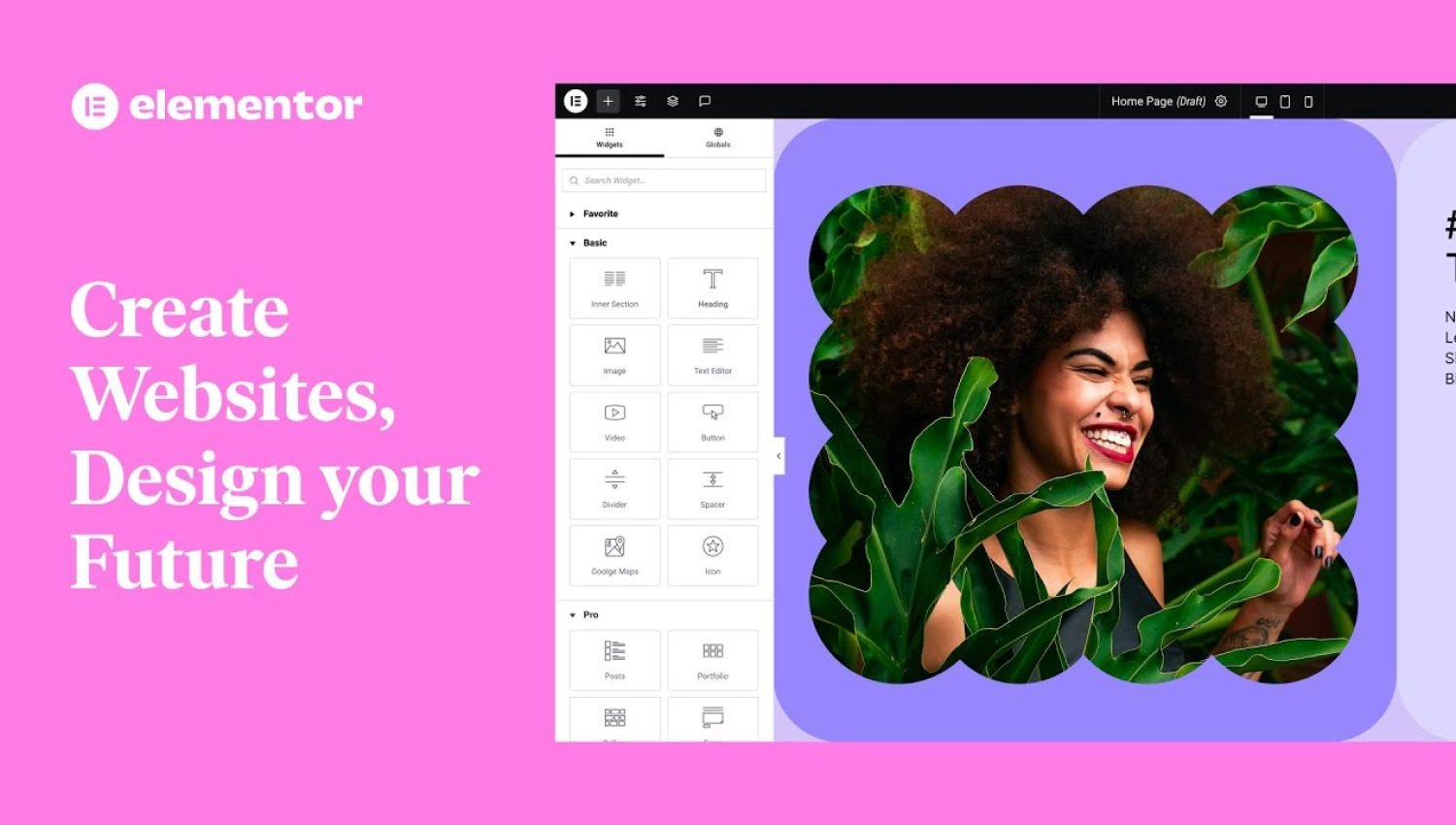Elementor is widely recognized as one of the most powerful page builders available for WordPress. Its popularity stems from its user-friendly interface, extensive customization options, and the ability to create visually stunning websites without needing to write any code. One of the standout features of Elementor is its extensive library of widgets, which play a crucial role in enhancing both the functionality and design of a website.
Widgets in Elementor are essentially pre-built, customizable elements that you can easily drag and drop onto your web pages. These elements range from basic text boxes and images to more advanced features like forms, sliders, and interactive content. The flexibility and variety of these widgets enable users to create unique and professional-looking websites that cater to their specific needs and preferences.
The true power of Elementor widgets lies in their ability to streamline the website-building process. They allow users to add complex functionalities and design elements with just a few clicks, significantly reducing the time and effort required to build a fully functional website. Additionally, many of these widgets come with customization options that let users tweak every aspect to align with their brand identity and design vision.
This blog post will delve into the top 10 must-have Elementor widgets that every website should incorporate. These widgets have been selected based on their utility, versatility, and the value they add to a website. Whether you’re creating a personal blog, an e-commerce site, or a corporate website, these essential widgets will help you achieve a professional and polished look while enhancing user experience and engagement.
1. Heading and Text Widgets
In the realm of web design, the significance of headings and text cannot be overstated. Effective use of these elements is crucial not only for enhancing readability but also for optimizing search engine performance. Elementor’s Heading and Text widgets provide unparalleled flexibility, allowing web designers to customize font styles, sizes, and colors to create visually appealing and informative content sections. These widgets play a pivotal role in organizing content and guiding visitors through the website seamlessly.
With Elementor’s Heading widget, designers can effortlessly adjust the hierarchy of headings (H1, H2, H3, etc.), ensuring that the website’s structure conforms to best SEO practices. The ability to modify font family, weight, and color enables the creation of distinct and cohesive branding across all textual elements. This customization ensures that headings stand out, capturing the reader’s attention and improving the overall user experience.
Meanwhile, the Text widget offers similar flexibility, allowing for comprehensive control over paragraph styling. Designers can fine-tune the typography, line height, and letter spacing to achieve optimal readability. Additionally, the Text widget supports advanced features such as text alignment, text shadows, and even the inclusion of HTML tags for further customization. These capabilities make it possible to craft engaging content that is both informative and aesthetically pleasing.
Together, the Heading and Text widgets are indispensable tools for any website, enabling the creation of content that is not only visually attractive but also functionally effective. By harnessing the power of these widgets, designers can ensure that their websites are not only user-friendly but also primed for search engine success. Whether you are building a blog, an e-commerce site, or a corporate website, these widgets provide the essential building blocks for compelling content delivery.
Visual elements play a crucial role in capturing user attention and enhancing the aesthetic appeal of a website. Among the various tools available, the Image and Image Carousel Widgets in Elementor stand out for their versatility and ease of use. These widgets are fundamental for any website looking to make a strong visual impact.
Image Widget
The Image Widget in Elementor allows users to add images seamlessly to their web pages. One of its key features is image size control, which enables users to adjust the dimensions of their images to fit perfectly within their design layout. This flexibility ensures that images are not only visually appealing but also optimized for performance.
Additionally, the Image Widget offers alignment options, allowing users to position images precisely where they want them. Whether you prefer your images to be centered, aligned left, or aligned right, the widget provides the necessary tools to achieve your desired layout. Moreover, users can add links to images, transforming them into clickable elements that can direct visitors to other pages or external websites, enhancing navigability and user engagement.
Image Carousel Widget
For those looking to showcase multiple images in an interactive format, the Image Carousel Widget is an ideal choice. This widget provides a dynamic presentation style that captures attention through motion and transitions. Users can upload multiple images and arrange them in a sliding carousel, offering a visually engaging way to display portfolios, product showcases, or event highlights.
Customization options are extensive, allowing users to adjust settings such as the number of visible slides, transition speed, and autoplay functionality. These features ensure that the carousel can be tailored to fit the specific needs and aesthetic preferences of any website. The Image Carousel Widget not only enhances visual appeal but also improves user experience by presenting content in an organized and interactive manner.
Effective calls to action (CTAs) are crucial in guiding user engagement and driving conversions on any website. Elementor’s Button and Call to Action widgets are essential tools in achieving this goal, providing both versatility and ease of use.
Button Widget
The Button widget in Elementor is designed to create highly customizable buttons that can seamlessly integrate with any website design. Users have the flexibility to adjust various attributes such as color, size, and hover effects, ensuring that the button aligns perfectly with the site’s aesthetic and branding. The color customization options allow for the creation of buttons that stand out and catch the user’s eye, while size adjustments cater to different elements and layouts on the page. Additionally, hover effects can be implemented to enhance the user experience, making the buttons more interactive and engaging.
Call to Action Widget
The Call to Action widget takes CTAs a step further by combining images, text, and buttons into a cohesive and compelling prompt. This widget is particularly powerful for creating persuasive messages that encourage users to take specific actions, such as signing up for a newsletter, downloading a resource, or making a purchase. By integrating visual elements with well-crafted copy and strategically placed buttons, the Call to Action widget helps in crafting a narrative that guides the user towards the desired outcome.
Both widgets are essential in maximizing user interaction and achieving the website’s conversion goals. They provide the flexibility needed to create visually appealing and effective CTAs, making them indispensable tools for any website built with Elementor.